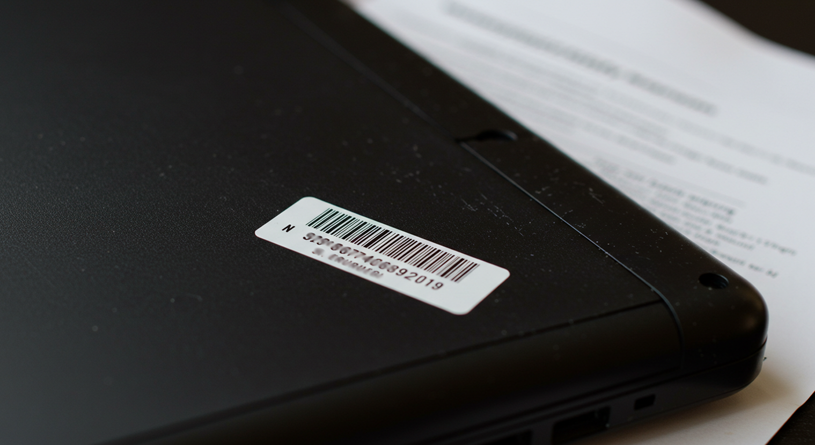
Looking for your laptop’s warranty details but not sure where to start? In this blog post, we’ll walk you through simple methods to locate your laptop manufacturer warranty document, whether you need proof of coverage, or your want to check remaining warranty time.
Where to Find Your Laptop Warranty Information
Most laptop manufacturers provide multiple ways to access warranty documentation. Here are the most common places to check:
- Original packaging – The warranty card or booklet often comes in the box
- Manufacturer website – Nearly all brands have online warranty lookup tools
- Purchase receipt – Many retailers include warranty details on receipts
- Pre-installed software – Some laptops come with warranty management apps
Checking Warranty Status Online
The quickest way to find current warranty information is through the manufacturer’s website. You’ll typically need either:
- Your laptop’s serial number (usually on the bottom or under the battery)
- The original purchase receipt with date and product details
Popular Laptop Brand Warranty Lookup Pages
Dell Support website has a warranty status checker using service tag
HP Warranty lookup tool requires product number or serial number
Lenovo Warranty status page accepts serial number or machine type
Asus online warranty check via serial number in support section
What If You Can’t Find Your Warranty Document?
Don’t worry if you’ve lost physical warranty paperwork. Most manufacturers maintain digital records tied to your device’s serial number. Customer support can often verify warranty status without the original document.
Alternative Ways to Verify Warranty
- Contact manufacturer support with your serial number
- Check your email for digital purchase confirmation
- Visit the store where you bought the laptop for records
Understanding Different Warranty Types
Laptop warranties vary by manufacturer and region. Common coverage includes:
- Standard laptop limited warranty in Australia is typically 1 year for parts and labour
- Extended warranty – Additional coverage purchased separately
- Accidental damage protection – Covers drops and spills (often available if you purchased extra warranty coverage)
Important Warranty Details to Check
- Start and end dates of coverage
- What components are covered
- Repair service options (mail-in or onsite)
- Country-specific terms and conditions
Keeping Your Warranty Information Accessible
Once you find your warranty details, consider saving them digitally. Take photos of physical documents or save PDFs from manufacturer websites. This ensures you’ll always have proof of coverage when needed. In all cases, these are the ways to find Laptop warranty document